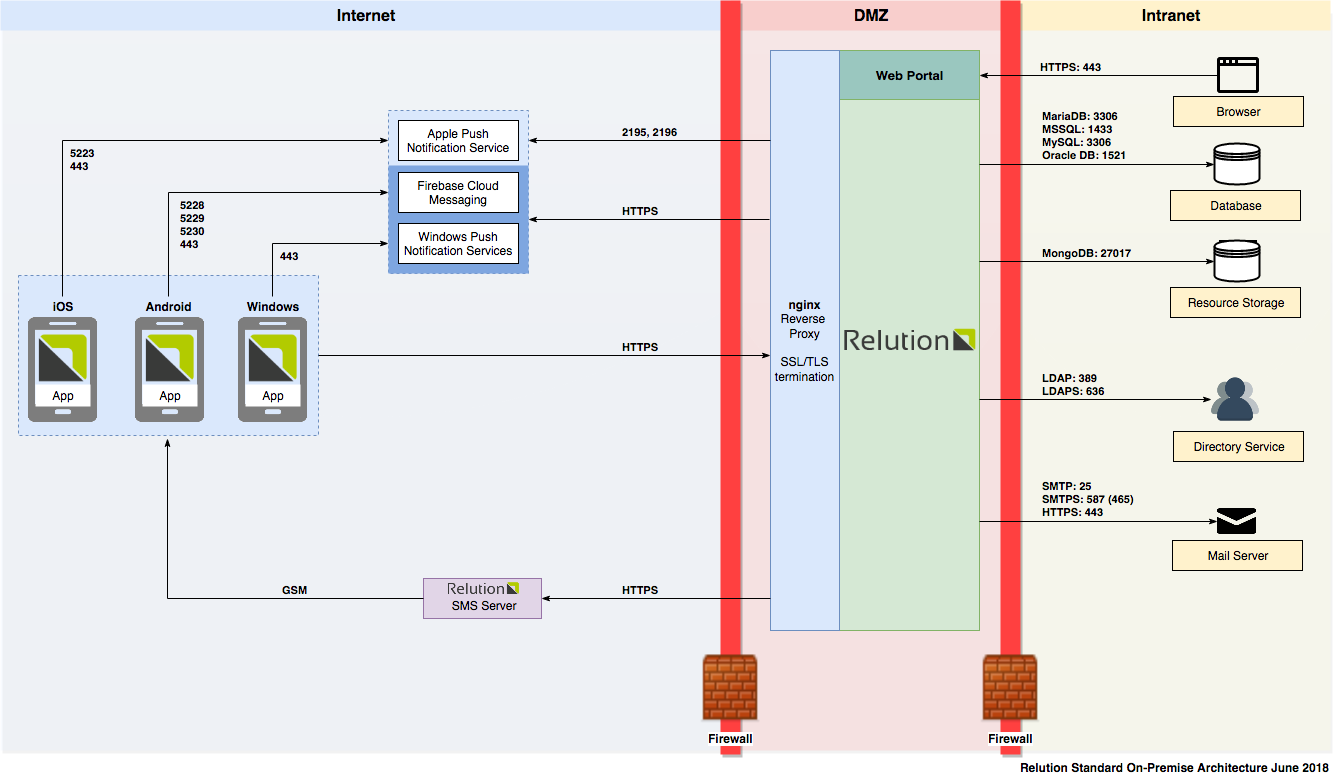Installation checklist
Checklist for Relution on-premise installations
Use the checklist below as an easy way to verify that you are ready for an on-premise installation of Relution. Refer to the installation guide for more details.
Please fill out the document and send the completed version back to us via fax or email.
-
Fax: +49 (0) 711 25254 70
-
Email: info@relution.io
Infrastructure
Please consult the installation guide for more details about individual items. See the appendix for a graphical representation of Relution’s network infrastructure.
| Item | Requirement | Comment |
|---|---|---|
Server network |
||
Direct Internet access (no proxy) |
||
Incoming HTTP access (80, 443) |
||
Outgoing HTTP access (80, 443) |
||
Outgoing APNS access (2195, 2196) |
||
Services |
||
SMTP server |
||
Database server |
||
LDAP (optional) |
||
MongoDB 4.4 or above (optional) |
||
Mobile network |
||
Internet access (via Wi-Fi) |
||
APNS access (443, 5223) |
||
FCM/GCM access (443, 5228, 5229, 5230) |
Relution server hardware and software
| Item | Requirement | Comment |
|---|---|---|
Hardware |
min. for up to 100 users |
|
2 CPU cores |
||
2 GiB RAM |
||
10 GiB of free HDD/SSD space |
||
1 network interface |
||
Operating system |
select one |
|
CentOS 7 or newer |
Recommended: CentOS 8 |
|
Red Hat Enterprise Linux 7 or newer |
||
SUSE Linux Enterprise Server 12 or newer |
||
Windows Server 2008 R2 or newer |
||
Software |
||
Java 11 or 13 |
Recommended: OpenJDK 11 (JRE) |
|
NGINX 1.8 or newer |
||
MongoDB 4.4 or above (optional) |
||
Internet |
||
Public IP address |
||
DNS name (e.g. https://mdm.example.com) |
||
Valid SSL certificate for host name |
Other servers
| Item | Requirement | Comment |
|---|---|---|
Database server |
select one |
|
MariaDB 10.3 or newer |
||
Microsoft SQL Server 2008 or newer |
||
MySQL 8.0 or newer |
||
Oracle Database 11g or newer |
Certificates
For HTTPS a valid SSL certificate from a well-known Certificate Authority (CA) is needed. Self signed certificates will not work, because mobile devices generally do not trust them. Certificates from Let’s Encrypt have been known to work. Be aware that older devices may not trust these certificates, as they were established as a CA fairly recently.
You can check W3Techs for a list of well-known certificate authorities based on market share and usage.
| Requirement | Comment |
|---|---|
Valid SSL certificate and key |
|
Signed APNS certificate(only needed for iOS MDM) |
Support information
Please provide us with additional information about your Relution installation. This is used for support purposes only.
Public IP address of the server (e.g. 12.34.56.78)
>
External host name of the server (e.g. https://mdm.example.com)
>
Remote access possible (Yes/No)
Yes / No
Remote access via (RDP, SSH, TeamViewer, …)
>