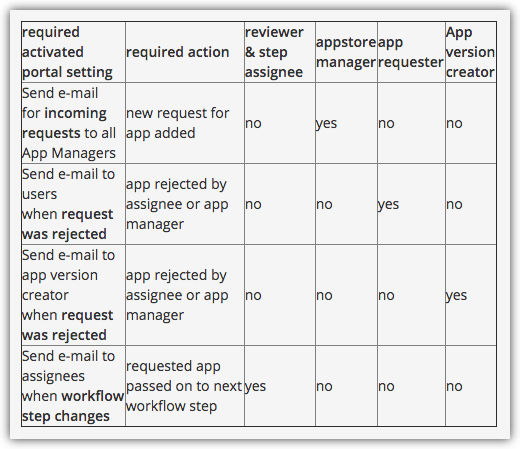App Notifications
| You are in the group “Administrator” or “Appstore Manager”. |
This page allows you to enable/disable and configure the app notifications. In this setting you can define a template for each notification type in all configured langauges. The available placeholders are displayed when editing a notification template.
Understanding app notifications of the Enterprise App Store
Understanding when which user is informed about new apps or app updates via push can be confusing.
In the following table you will find the conditions for when which push message will be delivered:
Notifications for new apps
Required activated portal settings:
-
Notifications for new apps enabled
User action:
-
A new application with one of the following release states is created/uploaded:
| Appstore User | Reviewer | Developer | Appstore Manager | |
|---|---|---|---|---|
RELEASE |
yes |
yes |
yes |
yes |
REVIEW |
no |
yes |
yes |
yes |
DEVELOPMENT |
no |
yes |
yes |
yes |
ARCHIVE |
no |
no |
no |
no |
Displayed notification
"A new app name is available on the app store" (or custom template)
If an app already exists on the device when the same app was newly created in the app store, no notification is sent.
Notifications for app updates
Required activated portal settings:
-
Notifications for updated apps enabled
User action:
-
A new version of an existing application with one of the following release states is created/uploaded:
| Appstore User | Reviewer | Developer | Appstore Manager | |
|---|---|---|---|---|
RELEASE |
yes |
yes |
yes |
yes |
REVIEW |
no |
yes |
yes |
yes |
DEVELOPMENT |
no |
yes |
yes |
yes |
ARCHIVE |
no |
no |
no |
no |
Displayed notification:
"An update for app name is available" (or custom template)
Special notes for push notifications
Push notifications are sent only for apps that are known & installed on the device. A known & installed app is an installed app, which is also visible in one of the app list in the Relution app. The synchronization of known & installed apps is triggered by a client login and a manual app list refresh.
Android
If you have installed an app on the device, and the app is moved from a “visible” release status to the Archive release status, and then the app is moved back from the Archive release status to a “visible” release status, the push notification is not sent until another synchronization happens. This is because the device does not see the archived app and therefore it does not recognize it as managed. THe app is not known or installed. After the user initiates a refresh of the app list, the app will be “visible” again and the push notifications will be received again.