Adding a new language
| You are in the group “Administrator”, “Appstore Manager” or “Device Manager”. |
How to add an additonal language for support information and app meta data (such as the app name and description):
-
Navigate to Settings > Languages.
-
Press the Add button and select the language you want to add. Confirm your selection by pressing Save.
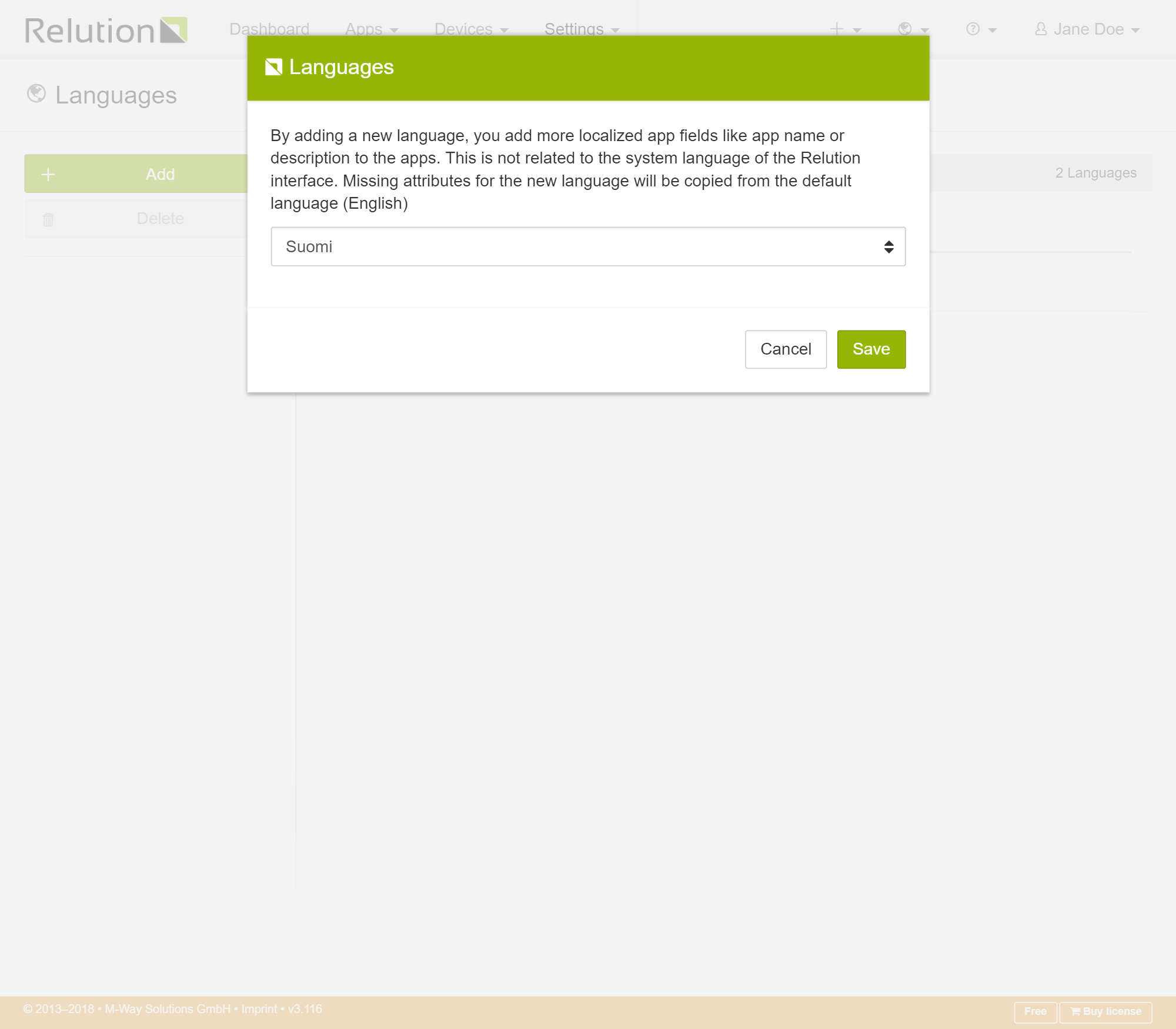
-
Check that the added language appears in the list.
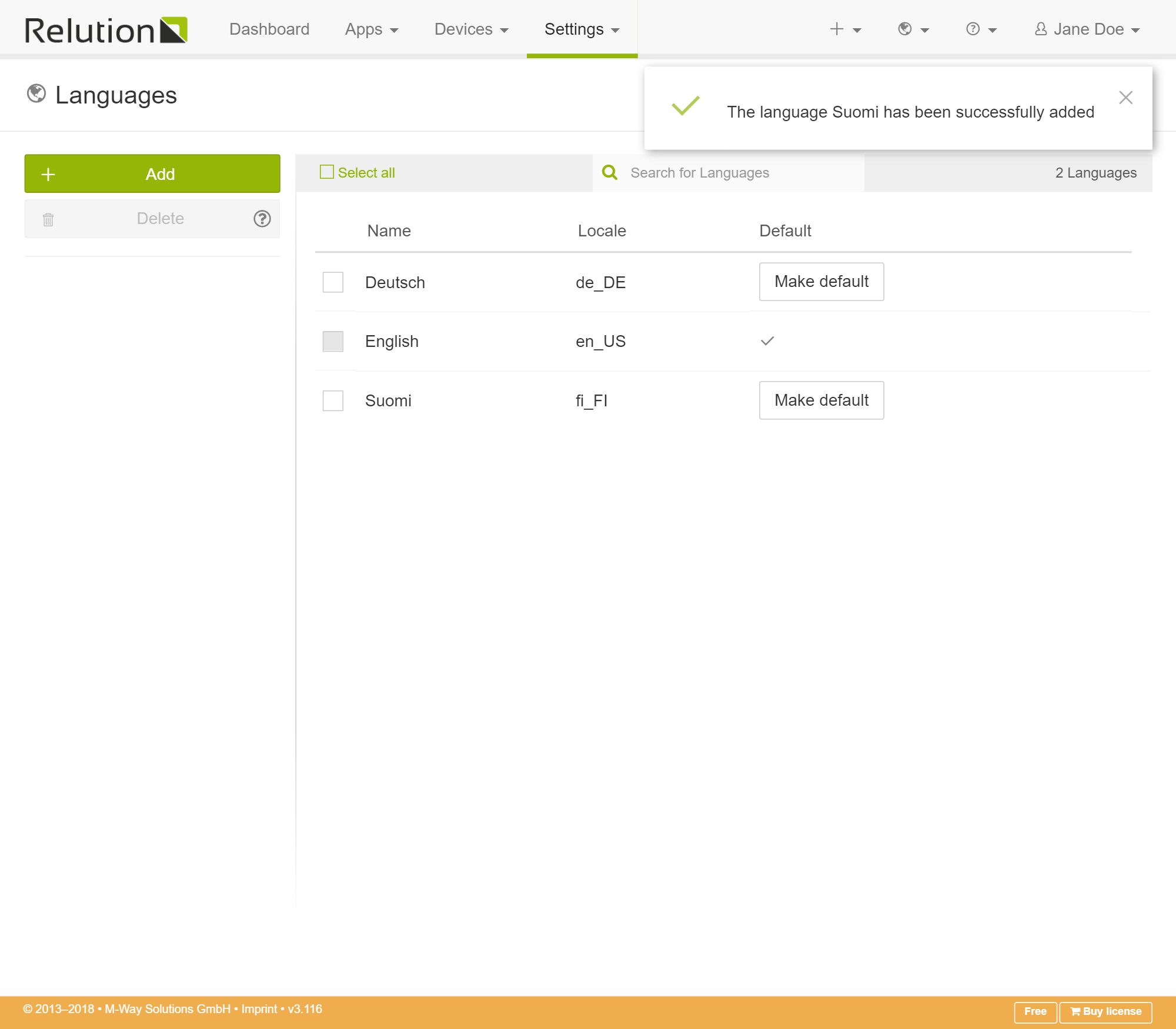
-
If you want to set the new language as default language, press the Make default button.
-
Update the meta data of your existing apps for the new language.
-
Navigate to Apps > App Store > Your App > Edit and select the tab for the new language.
-
Enter the missing data into the fields for the new language.
-
-
Update the support information for the new language.
-
Navigate to Settings > Support.
-
Follow the instructions in the chapter Customizing support data.
-
