Customizing support data
| You are in the group “Administrator”, “Appstore Manager” or “Device Manager”. |
The data you enter here will be shown in the respective menus of the Relution client.
-
Sign in to Relution as “Administrator”.
-
Go to “Settings, Support”.
-
Choose one of the tabs:
-
Information, for general support information for your users
-
FAQ, for frequently asked questions
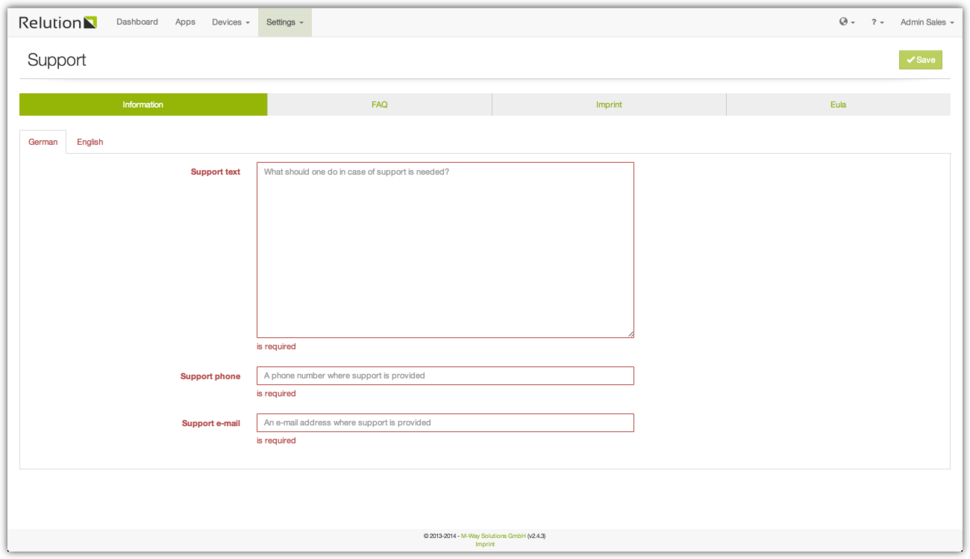
-
-
Type in your data. You have to fill in data for every language you have selected in “Settings” under “Languages”.
-
After you have finished press the “Save” button and your data will appear in your client apps.
Customizing the imprint
By default, no imprint is displayed. A link to an imprint can be defined via the configuration property relution.legal.imprintUrl.
relution:
legal:
imprintUrl: https://relution.io/insights/Providing a Privacy Policy
If provided, one administrator for every organization needs to accept the privacy policy on login. By default, no privacy policy is configured.
A link to a privacy policy can be provided via the configuration property relution.legal.privacyPolicy.<languageCode>, e.g.
relution.legal.privacyPolicy.de.
Links in multiple languages can be provided for both settings.
relution:
legal:
privacyPolicy:
de: https://relution.io/insights/
en: https://relution.io/en/insights/The user will be presented with privacy policy for their current language if present, otherwise Relution will use the English and German versions as a fallback if present, or any other language if none of the two is present.
An administrator’s acceptance of the privacy policy is stored on the server, so admins do not have to accept the privacy policy more than once. However, if the URL to the privacy policy is changed, admins have to accept the updated version again the next time they sign in.
