Policies
A policy is a set of settings applied to a device to permit the device to be compliant with the rules of a company.
A device can have one or no policy at a time. A policy can be composed of one or more configurations. Depending on the operating system of the mobile devices there a different configurations that can be set.
A configuration can be infringed by user actions. Such infringements are reported to the administrator by a change of the device state. For example, if an iOS user deletes the MDM profiles on their device (which is needed to apply settings to the device) a compliance violation is reported, because the administrator cannot set actions or policies anymore.
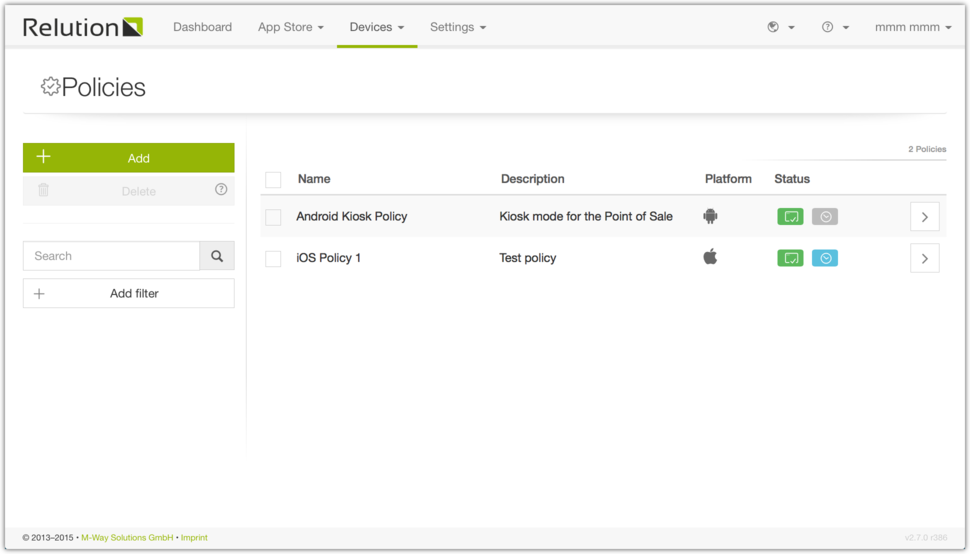
| You are in the group “Administrator” or “Device Manager”. |
To create a new policy navigate to “policies” and press the “add” button and type in the policy name and the description. The next step is to define the subpolicies and activate them.
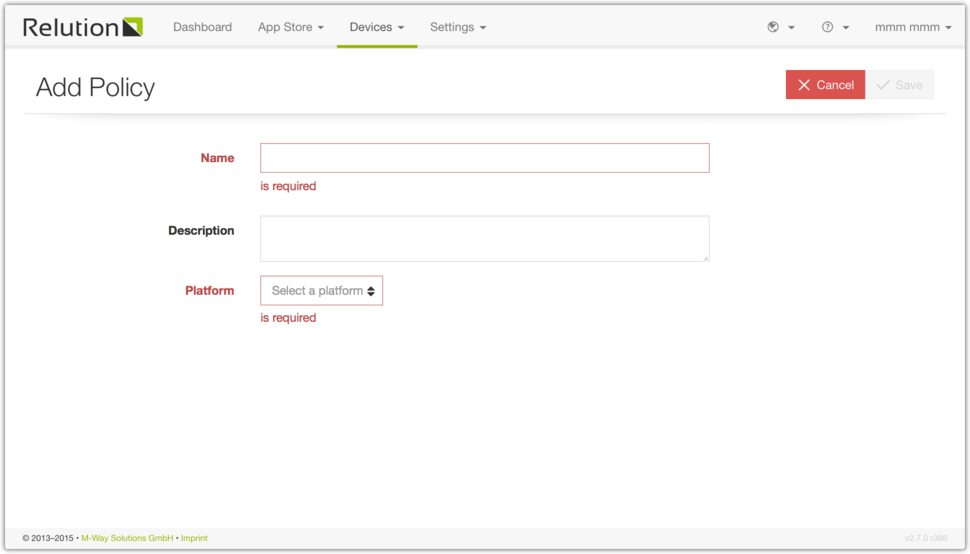
The indicator you see on most of the attributes tell you about which attribute will work on which platform or device. A black indicator shows the minimum version of an operating system this attribute will take effect.

A red indicator says, that this attribute will explicitely not work on this device type.

