Actions
| You are in the group “Administrator” or “Device Manager”. |
Actions are one time activities which are applied to devices once and executed once. A typical action is a “device lock”. If you send a “lock” action to a device, it will be locked immediately and the user has to type in their password to get it unlocked again (if a password is set).
If you have successfully enrolled an iOS device it will be listed in the inventory list.
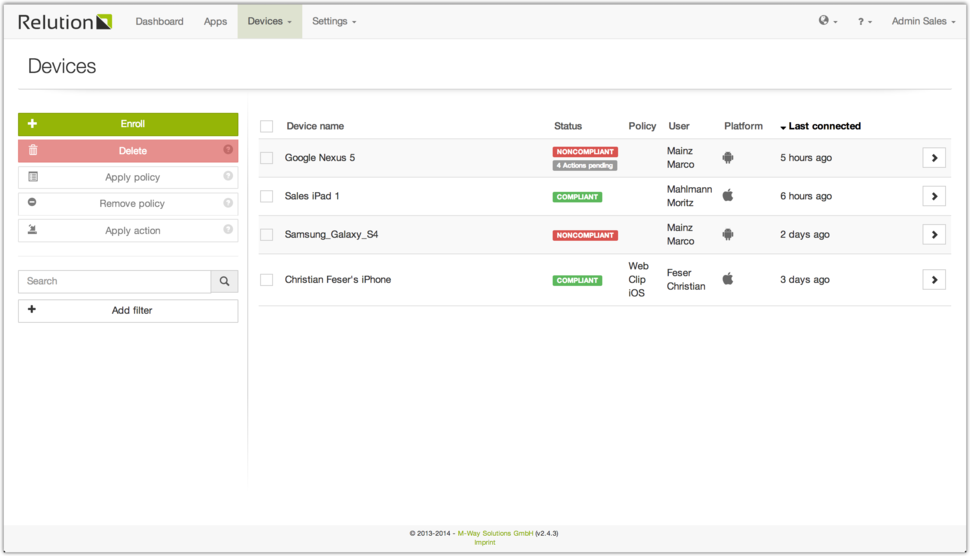
To perform an action select one or more devices by clicking on the checkbox next to it and press the button “apply action”.
You will see a view with a list of possible actions you can perform on the device.
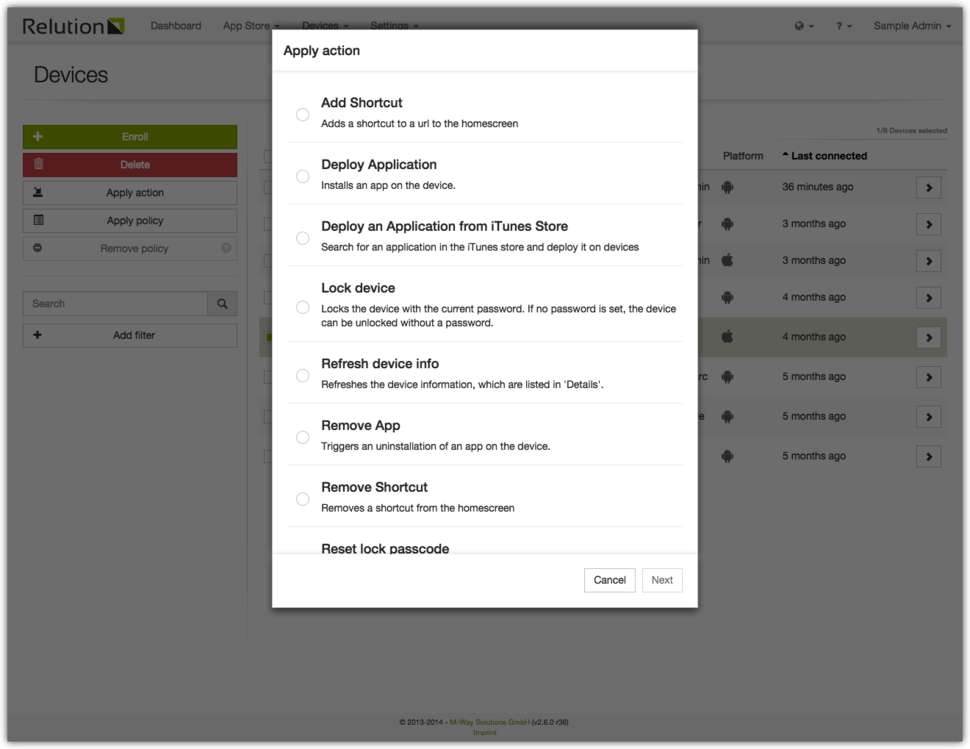
The list of actions can vary depending on the device you have chosen.
Choose an action by clicking on the entry in the list.
Some actions have additional properties which you have to fill out to perform the action.
To apply the chosen action just press the “next” button, review the list of devices which will receive the action and press “apply”.
To check the status of an action you sent, navigate to the “device details” and have a look at the “Actions” tab or click the “Actions” icon (fourth icon in the status column).
