App permissions
| You are in the group “Administrator” or “Appstore Manager”. |
How to configure which groups and/or users belong to the “Owner”, “Reviewer”, “Developer” and “User” role of an app:
-
Navigate to Apps > App Store.
-
Select the app from the list or upload a new one via the Add button. If you upload a new app, you will be redirected to the edit page automatically.
-
Click on the Settings tab and press the Edit button of the role you want to configure.
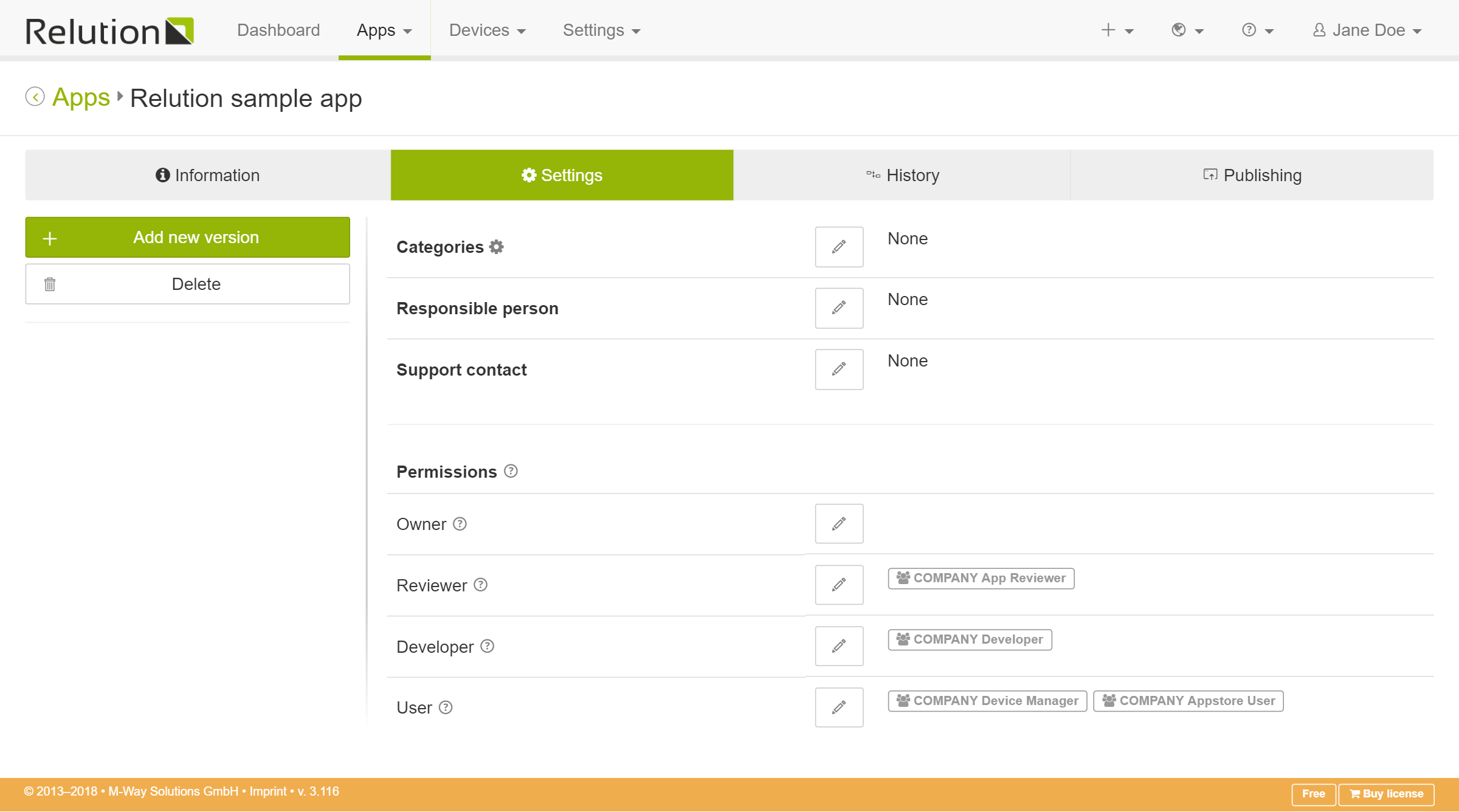
-
Select the groups and/or users you want to assign the current role and press Ok to apply the changes.
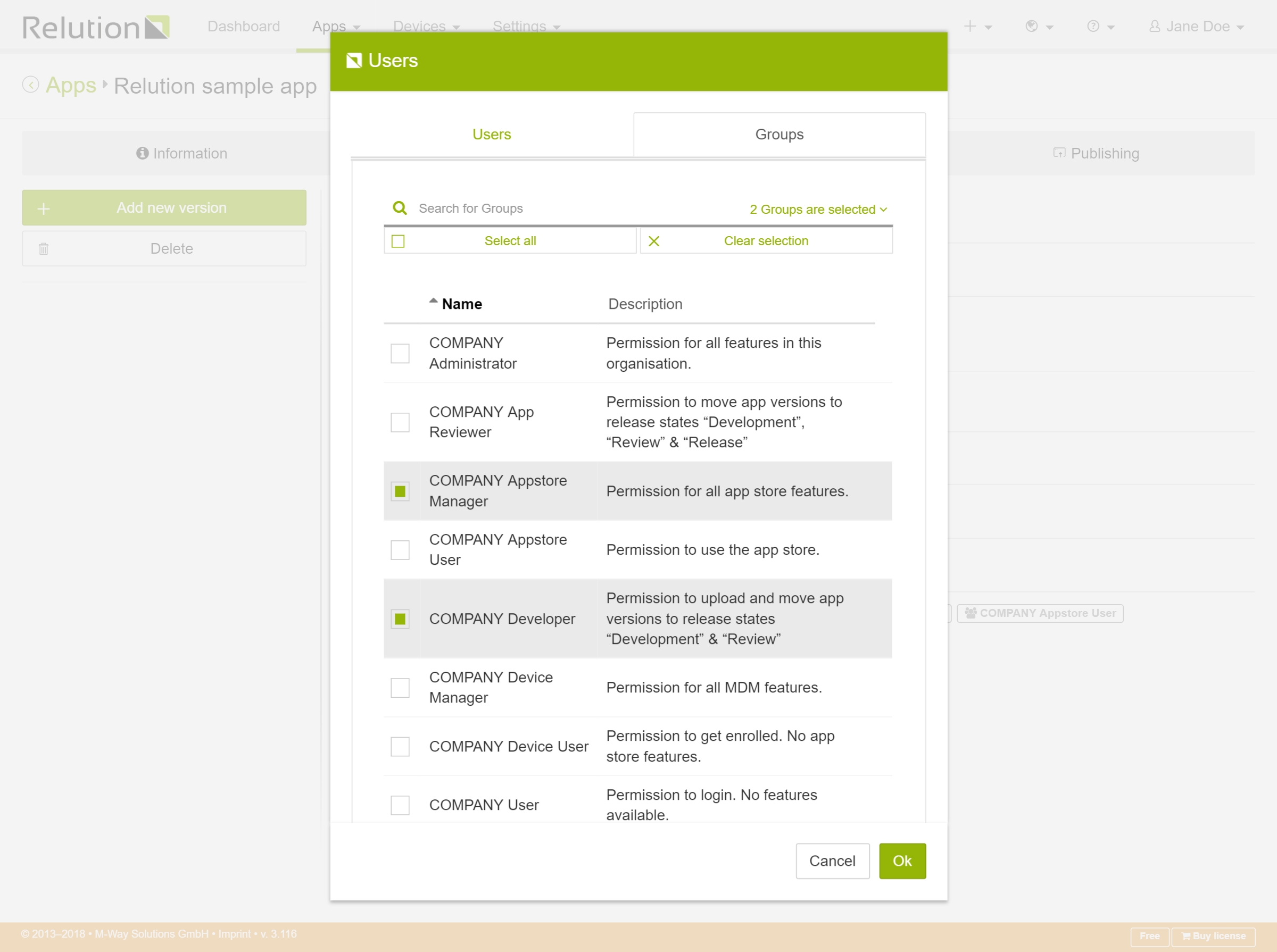
The selected groups and/or users will now be shown for the role.
