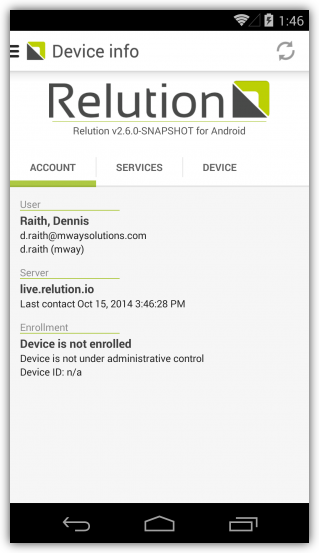Using the Relution Android app
| You have already downloaded and installed the Relution Android app on your device. |
-
Login to Relution with your credentials given by your administrator.

-
You can switch to the navigation by pressing the navigation button in the left top corner of your screen or swiping from the left side of your screen. In this navigation you can choose between following navigation items depending on your role:
-
Apps
-
Updates
-
Review
-
Development
-
Search & Request
-
Relution Apps
-
Compliance
-
Logout
-
FAQ
-
Contact
-
Imprint
-
Device information
-
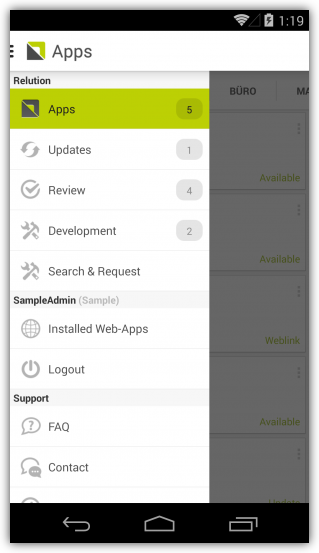
-
On “Apps” you can see all your available applications inside the Relution Enterprise App Store.
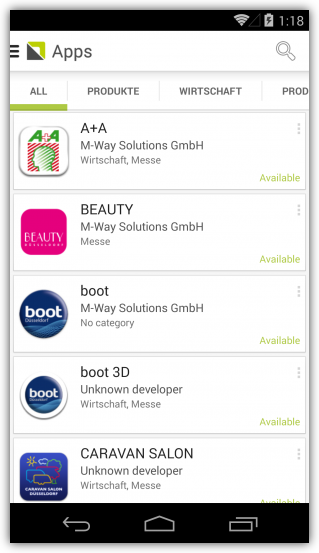
-
“Updates” lists all available updates for your apps which you should install.
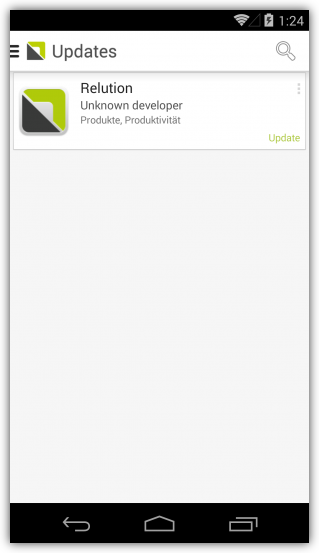
-
In “Review” there are all apps which are in the review status.
-
In “Development” there are all apps which are in the development status. By pressing the “PUBLISH” button and confirming the opened dialogue you can publish the app for all users.
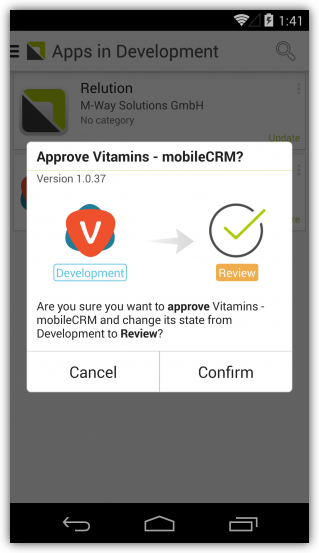
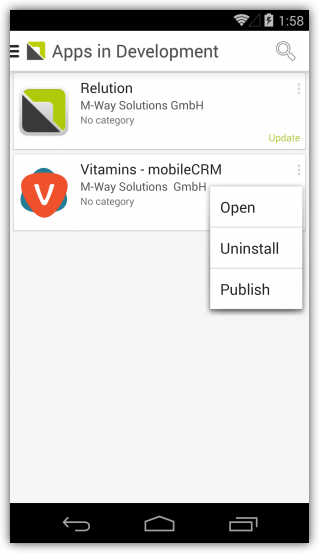
-
Search & request new app
With this feature you are able to propose a new application from the public app store to your administrator which then can approve the use of this app and add it to the Relution Enterprise App Store making it available for you to download and use.
To initiate a proposal you first have to choose the desired app from the public app store by entering its name into the given form.
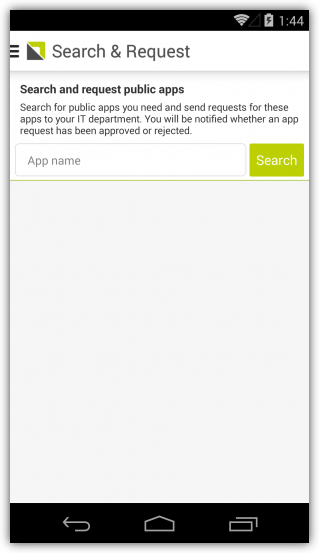
Pick the intended application and press request after touching the options icon of the list entry.
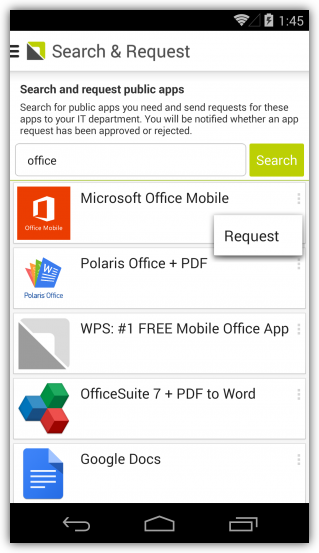
A new form will appear which gives you the chance to argument about the need of this application for your daily work or private use. After pressing the request button, your administrator will receive your request.
The administrator or App Store manager will now check your request and either approve or reject the use of the requested application. If your requested application is rejected you will be notified separately. Otherwise you will receive a notification that your application is now available in the Enterprise App Store.

-
Relution Apps
Web apps are applications which are capable of running on any device with a browser. Relution offers the possibility to not only distribute native applications for the Android and iOS platforms, but can also display and run these web applications inside the Relution application. In this menu entry you can see all web applications which are installed on your device.
By clicking on the icon you can launch the application.
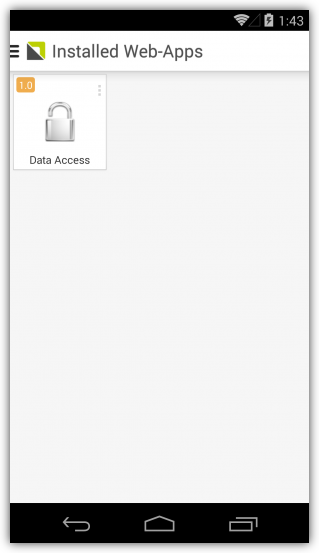
If you want to exit the current web application you just need to swipe from the left screen side to the right. This will cause a button to appear which will close the web application when pressed.
-
You can check your MDM compliance information here.
-
You can logout of the Relution app by pressing the “Logout” button.
-
In the Frequently Asked Questions section, there are listed and answered typical questions that may come up by using the relution app.
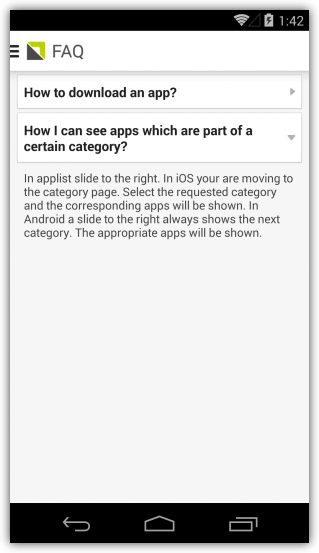
-
Under “Contact” there are given necessary information like phone number and email adress to get in contact with the M-Way Solutions GmbH support team.
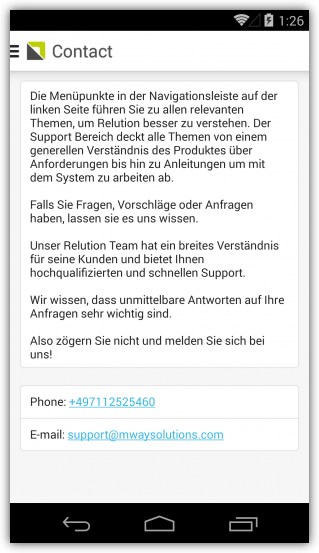
-
Imprint
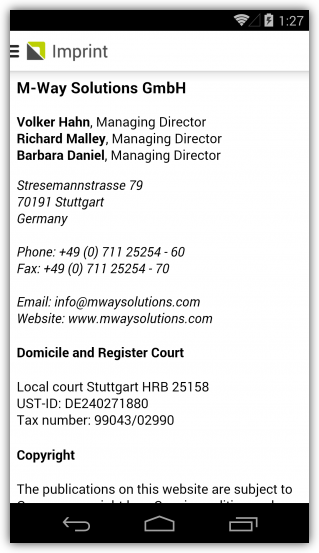
-
Device information
The device information screen displays information about the account, service and device status.